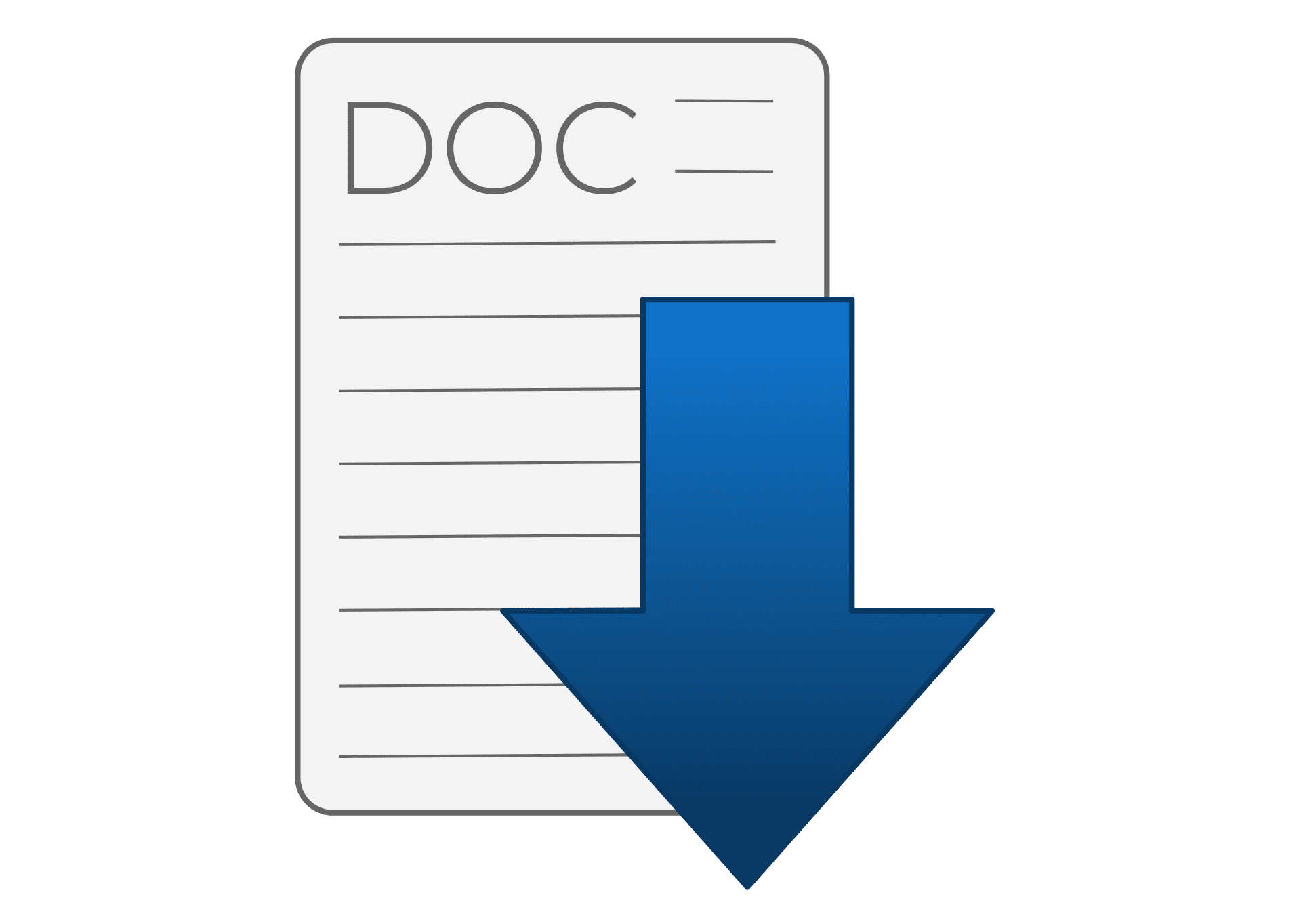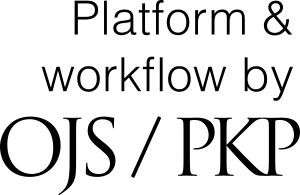Online Submission Guidelines
Preparing Your Manuscript
-
Manuscript Format
- File Format: Submit manuscripts in Microsoft Word (.doc or .docx) or LaTeX (.tex) format.
- Length: There are no strict length limitations, but manuscripts should be concise and focused.
- Layout: Use double-spacing throughout the manuscript. Include page numbers and line numbers.
- Font: Use a standard font (e.g., Times New Roman, 12-point font).
-
Manuscript Structure
- Title Page: Include the title of the manuscript, names and affiliations of all authors, and contact information for the corresponding author.
- Abstract: Provide a concise summary of the manuscript (150-250 words).
- Keywords: List 3-5 keywords that describe the main topics of the manuscript.
- Main Text: Organize the manuscript into sections (e.g., Introduction, Methods, Results, Discussion, Conclusion).
- References: Use a consistent citation style (e.g., APA, MLA, Chicago). Ensure all references are complete and accurate.
- Figures and Tables: Include figures and tables at the end of the manuscript or in a separate file. Ensure they are clearly labeled and referenced in the text.
-
Supplementary Materials
- Supplementary materials (e.g., datasets, multimedia files) can be submitted along with the manuscript. Provide a brief description of each supplementary file.
Submitting Your Manuscript
-
Online Submission System
- Access the online submission system at Civicos Portal
- Create an account or log in if you already have an account.
-
Submission Steps
- Step 1: Start New Submission
- Click on "Start New Submission" and select the appropriate article type (e.g., Original Research, Review Article).
- Step 2: Enter Metadata
- Enter the manuscript title, abstract, keywords, and author details. Ensure all co-authors are included.
- Step 3: Upload Files
- Upload the main manuscript file and any supplementary materials. Ensure all files are clearly labeled.
- Step 4: Cover Letter
- Provide a cover letter introducing the manuscript and stating its significance. Mention any relevant prior submissions or related work.
- Step 5: Review and Submit
- Review the submission details for accuracy. Once confirmed, click "Submit" to complete the submission process.
- Step 1: Start New Submission
-
Confirmation and Tracking
- After submission, you will receive a confirmation email with a unique manuscript ID.
- You can track the status of your submission through the online submission system.
Post-Submission
-
Editorial Review
- The editorial office will conduct an initial screening to ensure the manuscript meets the journal’s standards and scope.
- Manuscripts that pass the initial screening will be assigned to an Associate Editor and sent for peer review.
-
Peer Review Process
- The manuscript will be reviewed by 2-3 independent experts in the field. The review process typically takes 4-8 weeks.
- Reviewers will provide feedback and recommendations (e.g., accept, minor revisions, major revisions, reject).
-
Revision and Resubmission
- If revisions are required, the corresponding author will receive detailed feedback. Authors should revise the manuscript accordingly and resubmit through the online system.
-
Final Decision and Publication
- The Associate Editor will make a recommendation based on the reviewers’ feedback and their own assessment.
- The Editor-in-Chief will make the final decision.